Scanning Enabler Capture v.4.0.0.1
Advertisement
Description
Use Standalone CaptureTM to index and upload your paper documents to SharePoint 2010. No need to install any software on your on premise or cloud-based SharePoint Server.
Select a SharePoint Content Type and specify 'Indexing' Site Column properties for individual scanned documents or multiple scanned documents at one time. Tight integration with SharePoint Content Types and Site Columns eliminates complex setup and maintenance work.
...
Read more
- Rate:
- Release Date:08/17/2011
- License:Shareware
- Category:Utilities
- Developer:Dark Blue Duck
- Downloads:81
- Size:29.7 Mb
- Price: $450.00
To free download a trial version of Scanning Enabler Capture, click here
To buy software Scanning Enabler Capture, click here
To visit developer homepage of Scanning Enabler Capture, click here
Advertisement
System Requirements
Scanning Enabler Capture requires Windows.
Scanning Enabler Capture v.4.0.0.1 Copyright
Shareware Junction periodically updates pricing and software information of Scanning Enabler Capture v.4.0.0.1 full version from the publisher using pad file and submit from users. Software piracy is theft, Using crack, password, serial numbers, registration codes, key generators, cd key, hacks is illegal and prevent future development of Scanning Enabler Capture v.4.0.0.1 Edition. Download links are directly from our publisher sites. Links Scanning Enabler Capture v.4.0.0.1 from Bittorrent, mediafire.com, uploadfiles.com, hotfiles.com rapidshare.com, megaupload.com, netload.in, storage.to, depositfiles.com and other files hosting are not allowed. The download file is obtained directly from the publisher, not from any Peer to Peer file sharing applications such as Shareaza, Limewire, Kazaa, Imesh, eDonkey, eMule, Ares, BearShare, Overnet, Morpheus, BitTorrent Azureus and WinMX.
Review This Software
More Scanning Enabler Capture Software
Advertisement
Honestech DVD Player v.3.0.2
Interface: - Displays movie titles, chapters and playback time - Different skins for user interface available Usability: - Supports DVD, VCD and SVCD - Easy volume control and chapter scanning - Screen Capture - Hot-keys: Play (Enter), Pause
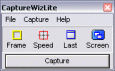
CaptureWizLite Screen Capture v.2 4
Fast & easy screen capture for busy people who need simple tools to save time. Capture any portion of your screen for printing, emailing, inserting into documents, or saving as small files (jpg, gif, png, or bmp). Use captures every day to explain,

SPX Instant Screen Capture v.7.0
Capture an image from your desktop - ready for two or more monitors! Annotate it with text, shapes, arrows and number sequences to explain your ideas. Send the image to clipboard, file, e-mail, internet(ftp), program. Or e-mail a link (Url).

CaptureWizPro Screen Capture v.5.0
Capture it all - images, scrolling areas, screen action, video and audio. Innovative features make it fast and easy, like our pop-out capture bar, speedy predictive capture tool, reliable scroll capture and full-screen preview.
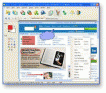
Easy Screen Capture
Easy Screen Capture is a full featured screen capture tool that can capture any part of screen from your desktop. It can automatically scroll your browser to capture entire web pages and can capture images from DirectX games and movies. Captured images
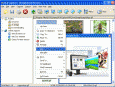
ACA Capture
ACA Capture allows you to quickly capture screenshots including desktop, scrolling web pages, web images, menus and more. Getting started is as easy as pressing a hotkey. In addition, you can apply capture masks, including circular, rectangle and other
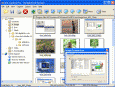
ACA Capture Pro
ACA Capture Pro is an award-winning screen capture software. It captures screen from standard desktop programs and even those hard-to-grab DirectX, Direct3D, 3Dfx Voodoo and Glide mode games, and it have many enhanced features: capture all flash files

River Past Audio Capture
River Past Audio Capture is a easy-to-use audio recording software. Record audio from sound card (microphone, line-in, or speakers) or DV camcorder to AIF, AVI, MKA, MP3, OGG Vorbis, WAV, WMA or optional M4A. Choose the codec, sample rate, channel,

Solid Capture
Solid Capture is the ultimate screen capture and image sharing toolkit. Easily capture anything on your screen using our simple interface or a hotkey. You can also easily edit, format, and share images using PDFs and e-mails. Unique features include color

My Screen Capture ActiveX
This control let you capture screen in 5 ways (Full screen, Active window, predefined region, manual region and specific window) and getting instant result in memory. Some options are available to save the screen on disk and/or send it to clipboard. Easy
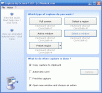
Capture My Screen
So easy to use, you capture a particular window, a zone of your screen or the totality of the screen in 1 movement (mouse click or by your keyboard). Simple and lightweight in memory, it is immediately accessible since any application you are using.